Here's something rarely seen.
The behind-the-scenes on how a fansite is setup at afansite.net.
1. Park the Fansite Domain: jeffteravainen.com on top of afansite.net
Link to view the video:
https://www.screencast.com/t/kRZOL2qHLZ
2. Add commands to htaccess using a text editor.
Link to view the video:
https://www.screencast.com/t/b8QxqifVa
Than upload the .htaccess file to the afansite.net root directory via FTP.
Download the free text editor I'm using at: https://notepad-plus-plus.org/
3. Add the Jeff Teravainen fansite zone: https://afansite.net/jeff-teravainen/
Link to view the video:
https://www.screencast.com/t/OdCvkvF5e
4. Add coding to config file using a text editor.
We want to connect the Fansite Domain: jeffteravainen.com with the Jeff Teravainen fansite zone: https://afansite.net/jeff-teravainen/
Link to view the video:
https://www.screencast.com/t/g2lgrz6B0J3
Than upload the config file to the afansite.net root directory via FTP.
Test out the domain: https://jeffteravainen.com/ to make sure it loads correctly.
5. Create a 100x100 icon using a graphic editor.
Link to view the video:
https://www.screencast.com/t/7JLzNsmU
Download the free graphic editor I'm using at: https://www.getpaint.net
6. Setting up the content modules.
Downloads Module:
Link to view the video:
https://www.screencast.com/t/CXMunKHWjZH
We've uploaded the 100x100 icon that was created in step 5.
Downloads Module Link: https://afansite.net/site/downloads/browse/male-celebrities/jeff-teravainen.htm
Links Module:
Link to view the video:
https://www.screencast.com/t/X5qngoGO28H
Links Module Link: https://afansite.net/catalogues/category/links/male-celebrities/jeff-teravainen-links.htm
News Module:
Link to view the video:
https://www.screencast.com/t/bf4mKyhTq2Qr
News Module Link: https://afansite.net/news/browse/jeff-teravainen-news.htm
Products Module:
Link to view the video:
https://www.screencast.com/t/rp0Yq2Gsjwy
Products Module Link: https://afansite.net/catalogues/category/products-home/male-celebrities/jeff-teravainen-products-2.htm
7. Finish setting up the members profile on Jeff Teravainen
All fansites have their own members profile as some parts of the site is controlled by the members acct.
Link to view the video: Part 1: Adding Birthday & Actors Bio
https://www.screencast.com/t/qqeXuQqKQ6
Link to view the video: Part 2: Adding Avatar
https://www.screencast.com/t/kgzWDNMYFBRM
Profile Link: https://afansite.net/site/members/view/Jeff_Teravainen.htm
8. Setting up the Jeff Teravainen Forum
Link to view the video: Part 1: Adding Forum & Setting Permissions
https://www.screencast.com/t/Q1o0ybN2
Link to view the video: Part 2: Edit and Re-order the forums
https://www.screencast.com/t/Pj0i44WP
Forum Link: https://afansite.net/forum/forumview/browse/jeff-teravainen-forum.htm
9. Setting up the Jeff Teravainen Fans Usergroup and Private Forum
Note: the Team Usergroup was setup days ago but sadly forgot to film it.
It's setup slightly different due to special permissions.
Link to view the video: Part 1: Adding Usergroup & Private Forum
https://www.screencast.com/t/6ex7rUq2
Link to view the video: Part 2: Moving the Private Forum
https://www.screencast.com/t/a6odkfxFTSTX
Fans Usergroup Link: https://afansite.net/site/groups/view/jeff-teravainen-fans.htm
Fans Usergroup Private Forum Link: https://afansite.net/forum/forumview/browse/jeff-teravainen-fans.htm
10. Setting up the Jeff Teravainen Chat Room
Link to view the video:
https://www.screencast.com/t/scVskaZP
Chat Room Link: https://afansite.net/chat/room/jeff-teravainen-chat.htm
11. Setting up the Jeff Teravainen Event Calendar
Link to view the video:
https://www.screencast.com/t/Q5sd35sRu5
Event Calendar Link: https://afansite.net/site/calendar.htm?int_33=1
12. Setting up the Jeff Teravainen Wiki
Link to view the video:
https://www.screencast.com/t/9tD1juYSb6
Wiki Link: https://afansite.net/site/s/27.htm
13. Setting up the Jeff Teravainen Newsletter
Link to view the video:
https://www.screencast.com/t/vMQFzjz3zv
Newsletter Link: https://afansite.net/newsletter.htm
14. Setting up the JeffTeravainen.com Pages & Panels
Link to view the video: Part 1: Setting up pages
https://www.screencast.com/t/WBCK4b3FISo2
Link to view the video: Part 2: Setting up panels
https://www.screencast.com/t/b8rytno0
15. Setting up the JeffTeravainen.com Menu
Links to view the videos:
https://www.screencast.com/t/skGDsEb9
https://www.screencast.com/t/jc13QZ83EG7
https://www.screencast.com/t/IVIwiIm0QT
https://www.screencast.com/t/5kjzOQSM1S0
16. Config the JeffTeravainen.com Pages & Panels
Link to view the video: Part 1: Left Panel
https://www.screencast.com/t/Us149ZXnJqoz
Link to view the video: Part 2: Guestbook
https://www.screencast.com/t/UL6Aspu0a2Yw
Link to view the video: Part 3: Events
https://www.screencast.com/t/i0iDCdp9
Link to view the video: Part 4: Media (Galleries)
https://www.screencast.com/t/0LqSUS77cc1
Link to view the video: Part 5: Newsfeed
https://www.screencast.com/t/EKOxwaakZC
Link to view the video: Part 6: Main Page (Start)
https://www.screencast.com/t/IicNhpzKBhB
https://www.screencast.com/t/QyjrsxGhCO
Guestbook Page Link: https://jeffteravainen.com/guestbook.htm
Events Page Link: https://jeffteravainen.com/events.htm
Media Page Link: https://jeffteravainen.com/media.htm
Newsfeed Page Link: https://jeffteravainen.com/newsfeed.htm
Main Page Link: https://jeffteravainen.com/start.htm
17. Config the JeffTeravainen.com Theme Design & Top Header
Link to view the video: Part 1: Setting up the theme
https://www.screencast.com/t/Ytn1d8q1E
Link to view the video: Part 2: Uploading the header
https://www.screencast.com/t/3EpwVFaJ4u2
Link to view the video: Part 3: Edit the template for the theme
https://www.screencast.com/t/enFAY6SbYSB
https://www.screencast.com/t/yA8EN2RJm
Link to view the video: Part 4: Setup the Jeff Teravainen zone with the Jeff-Teravainen template
https://www.screencast.com/t/6HwhOHC7
Link to view the video: Part 5: Create a header for the mobile version of the fansite.
https://www.screencast.com/t/pLY2WxWqMcsy
Link to view the video: Part 6: Create the favorite icon's
https://www.screencast.com/t/gdqV5f8ozFc
This site was used to convert the PNG file format to .ico format of different sizes:
http://www.favicon-generator.org/
Link to view the video: Part 7: Create the login background image
https://www.screencast.com/t/3zbCw59Im
Link to view the video: Part 8: Uploading the favorite icon and login background image
https://www.screencast.com/t/fOx2S9wrL5
18. Uploading content to JeffTeravainen.com
My work is done on setting up a fandom (fansite) community on Jeff Teravainen. Now you can help develop this site further by uploading your own content to the site to share with other fans.
Join the Usergroup: https://jeffteravainen.com/groups/apply/59.htm
Join the Team (staff of the fansite): https://jeffteravainen.com/groups/apply/58.htm
Add news: https://afansite.net/cms/cms-news/add.htm?cat=27
Add downloadable file: https://afansite.net/cms/cms-downloads/add.htm?cat=27
Add forum post: https://jeffteravainen.com/topics/new_topic/70.htm
Add guestbook post: https://jeffteravainen.com/guestbook.htm
Add link: https://afansite.net/cms/cms-catalogues/add_entry.htm?catalogue_name=links&category_id=90
Add wiki post: https://jeffteravainen.com/wiki/post/wiki/male-celebrities/jeff-teravainen-wiki.htm
Upload fan art: https://jeffteravainen.com/galleries/browse/fan_art.htm
Upoad photos & videos: https://jeffteravainen.com/galleries/browse/upload_center.htm
Check out the CMS for more options: https://afansite.net/cms/cms.htm

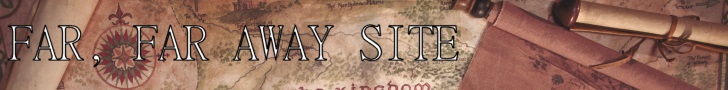
 Edited
Edited
Comments
There have been no comments yet